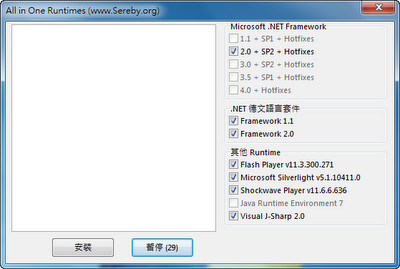
圖、文/阿榮福利味
自動安裝必要程式執行元件 - All in One Runtimes,電腦安裝完作業系統之後,通常需要安裝像Microsoft .Net Framework、Visual C++、DirectX、Flash Player、JRE...等等必要元件,以便讓使用這些元件設計的相關程式可正常執行,而這個程式內建所有最新版必備元件,只要執行「aio-runtimes.exe」就可以自動完成所有必要元件的安裝!並會自動忽略已安裝元件,避免重複安裝。(阿榮)
The "All in One Runtimes" package combines all important runtime packages are required to ensure that all programs will work smoothly.
- The AiO Runtimes Installer package, while maintaining a convenient models of the opportunity to select which Runtimes to be installed!
- The installer recognizes already installed runtimes and shows the relevant options from right to avoid a double installation.
下載連結→ [按此前往阿榮福利味下載]

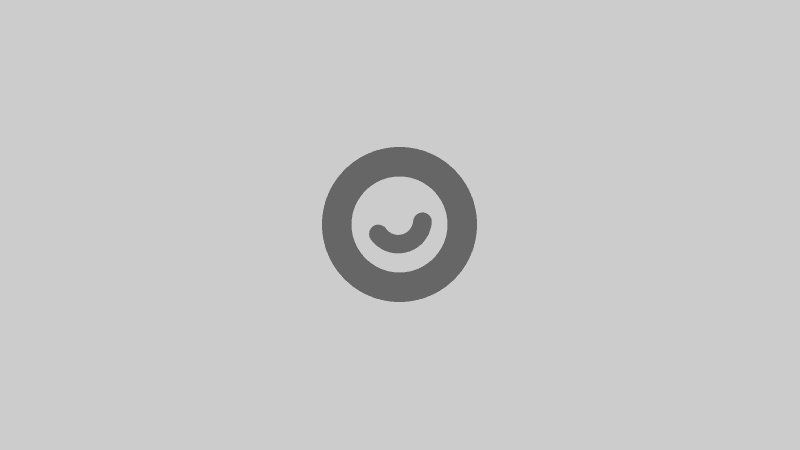





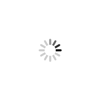
讀者迴響