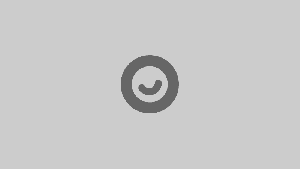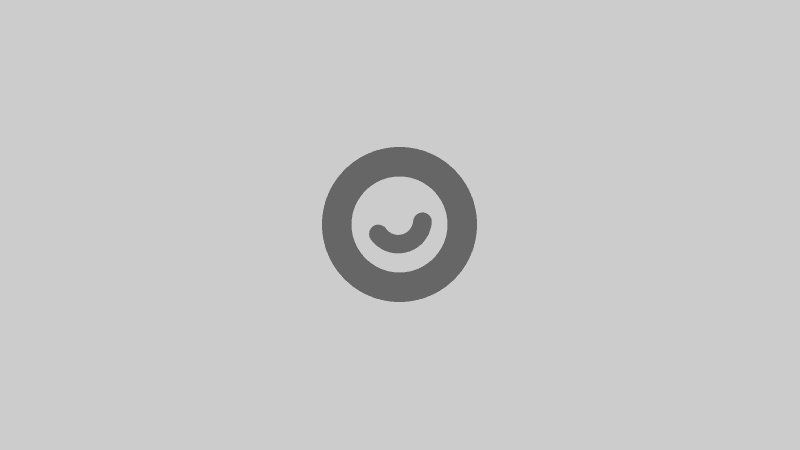電腦已經變成現代人生活不可或缺的工具,但是你知道鍵盤上各種按鍵要怎麼用英文說嗎?滑鼠按左鍵、按右鍵,或是點擊兩次又該怎麼說呢?今天就來告訴你一些常見按鍵的名稱,以及點擊滑鼠方式的說法囉!

Esc = Escape key 跳離鍵
Tab = Tabulator key 製表鍵
Caps Lock = Capital Lock key 大寫鍵/大寫鎖
Shift = Shift key 換檔鍵/上檔鍵/移位鍵
Ctrl = Control key 控制鍵
Alt = Alternative key 轉換鍵
Enter = Enter key 輸入鍵
Delete = Delete key 刪除鍵
End = End key 結束鍵
PgUp = Page Up key 頁面上捲
PgDn = Page Down key 頁面下捲
Backspace key 退位鍵
spacebar 空白鍵
按壓鍵盤上的按鍵我們用 press 這個字,用法是「press + _____ (key)」。如果要「長壓」,我們可以用「hold down + _____ (key)」。
例如:
You can press “Ctrl+C” to copy a word and then press “Ctrl+V” to paste it elsewhere.
(你可以按 Ctrl C 複製一個字,然後按 Ctrl V 將它貼在其他地方。)
Hold down the Shift key and press the spacebar.
(長按 Shift 鍵然後按空白鍵。)
如果要「點擊滑鼠」,我們可以用 click 這個字。
Click 指的是「點擊滑鼠左鍵」,我們可以用「_____-click」表示其它的滑鼠點擊方式。例如:
Right-click 是指「點擊滑鼠右鍵」;
Double-click 是指「雙擊滑鼠左鍵」。
來看個例句:
Highlight the text using the left mouse button, and then right-click the text to copy it onto the clipboard.
(用滑鼠左鍵反白文字,然後點擊滑鼠右鍵複製文字到剪貼簿。)
Double-click on the video to open it up full-screen.
(雙擊影片以切換成全螢幕。)
若是要拖曳、放置檔案或資料夾,則是用「drag」和「drop」這兩個單字。
例如:
This video shows you how to drag and drop the file onto desktop when all the windows are maximized.
(這部影片教你如何在所有視窗都最大化時,拖曳放置檔案到桌面。)
VIA 希平方